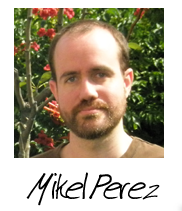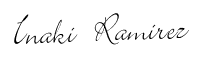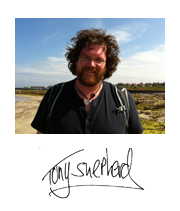Stop Being Scared Of Algorithm Updates For Good
"WordPress Plugin brings profitable page 1 rankings by letting You Create EASY, FAST and EFFICIENT Internal Linking Structures That Search Engines Love"
Watch Your Sites FLY past your competitors in the SERPs!
From the desk of; Mikel Perez, Inaki Ramirez and Tony Shepherd
Only a few years ago, everyting was easier with SEO. Affiliates, AdSense marketers and product owners were making money left and right just based on free traffic.
A few pages of content, some keyword rich backilinks you could get for nothing, and...
Voilà! You had your site ranking at the top of the search result pages.
I can't remember how many WSOs announcing "never-heard-of SEO loopholes" or how many "under the radar" SEO services promising "safe" automated backlinking were being sold at the time.
You could, they said, just hire them and let them do the heavy-lifting for you.
The truth is, unbenownst to us, none of these loopholes would last for long, and those "under the radar" networks had already been, in fact, closely tracked by Google's radars for some time.
But then Google hit, and it hit hard.
Then, Panda and Penguin came. And the Adsense accounts banning, the deindexing of blog networks, the crash of article sites like ezine-articles...
Thousands of marketers saw their rankings, traffic and earnings going down the drain, and the sense of security they had became uncertainty, and fear about the future.
They were just like you and me, well-intented professionals that were only trying to escape their corporate cubicles, or to provide for their families.
And they were now devastated.
Many quit in despair, believing that SEO was dead.
Nowdays, self-confidence in the ability to rank a site for any decent keyword is at an all-time low.
Why does Google apparently make it so hard to rank a page?
It looks like they're chasing us, and we're hitting a glass ceiling, no matter what we do.

Shedding some light into the darkness
The good news is people just need the right guidance, and the right tools to increase their chances of seeing their pages climb to page 1.
An elite group of smart marketers are still making millions based on organic traffic and strong, sustained rankings in the SERPs.
If you're reading this letter, it means you have what it takes to be one of them, and your dream of escaping the rat race, enjoy the freedom of working when and where you want to, and being in charge of your financial future is still alive.
Let's keep it that way, shall we?
SEO is not dead. In fact, it's healthier than ever!
And today, I want to prove it to you, and show you a way to leverage your already existing content and backlinks to start climbing in the rankings, with very little extra effort.
Think of this: if you search a keyword, any keyword, hundreds of results appear, and by definition someone is in position #1.
And it's not just YouTube, Amazon, or CNN. Many small websites, owned by average Joes like you and me top the rankings for many highly profitable keywords.
So, ranking in Google is possible, and anyone can do it if you know what's working right now.
And the best way to know what's working is to understand what succesful sites are doing
A site that very often appears at the top positions for "how to..." type queries is eHow. Let's take a look at one of their pages for a second (I've cropped part of the page, marked in blue):

When I looked at these pages, and others in established sites like PCMagazine, CNN, Wikipedia and the likes, I saw a pattern.
All of their pages had at least a block links to other pages in the site.
Take another look at the image above and see the "Other People Are Reading" and "More Like This" sections. They all point to other articles inside eHow.
Among other factors, the ability to keep users on the page and to spread link juice throughout the whole site is crucial to their high rankings. That's the reason why they are so consistently adding these link sections to their pages.
Internal Linking Is Vital For 'Natural' SEO and Will Be Favored... (NOT Penalized) By Google!
I'm very careful not to throw bold statements in my writings, so how am I so sure?
Let's just listen to what some of the most experienced people in the world of SEO have to say:
A theme- and silo-structured content hierarchy makes it easier for users to find relevant content (...) Internal links from each level can be planned to maximize the delivery of ‘link juice’ to the most useful sections of your website.
Trond Lyngbø, SearchEngineLand.com
(...) we’ve got a well linked to internal page stuck in a silo. A useful way to solve this problem is to devise methods to cross link your content, focusing on what users might find handy in their journey around your site.
Richard Baxter, Moz.com
The idea (...) is that you only link to pages on your site with the same theme, to make it easier to rank for keywords and keyword groups.
Joost de Valk (creator of the famous 'WordPress SEO' plugin), Yoast.com
(...) A silo represents a group of themed or subject-specific content on your site. The reason this grouping is such a high SEO priority is that search engines award "keyword" relevancy within their index based on the page and then the rest of the site with the most supporting relevant content.
Bruce Clay, BruceClay.com

When all these SEO legends all share a point of view about a topic, I listen.
I listen closely.
And come to conclussions.
Here's Why You NEED Internal Linking Structures:
- They make search engines index your content faster (or keep it in their index longer) and assign more value to it, as you spread linkjuice thorughout the internal pages of your site.
- It makes you rank for keywords you hadn't even thought of, as these structures help Search Engines understand what your site is about and position it as authoritative about certain topics. You'll start receiving traffic for LSI keywords before you know it!
- They also give your money pages the boost they need to start climbing on the rankings, by allowing you to drive a lot of laser-focused link juice to the most critical pages.
- And last, but not least, they keep your users in your site longer by pointing them to more relevant content, so you have more chances to gain authority in their minds, and make more money via advertising, affiliate marketing or selling your own products.
The problem is that WordPress doesn't make creating these kind of structures a piece of cake.
Up To Now, There Were Only Two Ways To Create Internal Linking Structures In WordPress:

1: Manually, going into every post or page, creating the link yourself
This is incredibly tedious and time-consuming, and if you want to make the slightest change you have to enter and edit the post again; and of course in the long term, especially for large sites, you have to remember all the links you created. Not an easy task!

2: Automatically, using other already existing plugins
It sounds good, but it has its drawbacks: you have no, or very little control of where the links are posted; many links are added in sidebar or footer widgets, whose value is highly discounted by Google, and you cannot create a structured link scheme.
BUT NOT ANYMORE!
INTRODUCING...
No Sweat WP Internal Links

The intelligent way to create custom internal link structures

Now, Take A Look At The Structures That No Sweat WP Internal Links Creates:

No Sweat WP Internal Links Allows You To Quickly And Easily Create FOUR Different Types Of Internal Linking Structures... Over Which You Have Absolute Control:
- Keep users longer in your site by choosing a compelling introductory text that will be placed before the links for higher CTRs, like "If you want to know more about X, visit..."
- New in version 2: Customize the introductory text for each structure, or even each link if you so wish, for minimal footprint in the Search Engines, that will continue to love your site's structure and reward you for it.
- Place the links at the top or the bottom of your posts. Thus, they are high valued in-content links that carry more weight. And you can dynamically change their placement later, if you want!
- Be Penguin-safe, and choose the specific anchor text you want to use to link to each post. You can vary it as much as you want, and edit it later if you feel like it!
- Have your posts and pages point to a single URL, or to one another, creating hubs, rings, stars… It can be done in less than one minute!
- Conveniently access all existing structures, and review them or edit them. Never again forget what post links to what others, never again have to edit each of your existing links manually!
- New in version 2: Make use of our support for Custom Post Types, so that you can link not only posts or pages, but any content type you have created in your site.
- New in version 2: Enjoy the ability to select the taxonomies used to fill in the dropdowns with the elements you can use create structures, to avoid clutter and distractions.
- Improved in version 2: Code enhancements for better performance and usability, bug fixes in jQuery to make it compatible with WordPress 3.8+, and in the PHP for installations where the default table prefix is not 'wp_'... Yes, we do maintain the plugin, and are here for the long-run; this is not on of those 'sell and forget' gimmicks we unfortunately see from time to time.
What better proof of what and how it does than seeing it in action? Watch this demo:
See What Some Of Our Customers Have To Say: |
I have tested this plugin individually, along with many others, to determine how much impact the plugin has for improved traffic. I have 80 sites and am able to split test easily.
This plugin is one of the 2 or 3 that are a MUST HAVE. I see an increase in traffic almost immediately upon adding 4 or 5 linking systems. I use the first link with my home page as the hub and link the main pages on the site and the sitemap (for sure). I use WPRobot to generate posts and I just link these in several of the link schemes.
I can recommend this plugin without reservation.... Marten Davis
I’ve been using this plugin for a couple of months now and have found it a perfect fit in solving some of my onpage SEO requirements (resulting in improved natural search results).
I particularly like the easy to follow instructions and video tutorials that you get in the members area. With this plugin you are able to create internal linking structures that can silo your site as well as having complete control over the anchor text, hostpage and destination URL all from a simple user interface.
When used correctly No Sweat WP Internal Links has the power to build sites that are not just search engine friendly but human friendly as well, your visitors will be enticed to stay on your site longer boosting your conversions in the process.
I think you’ve got the picture 😉
WPServant, WarriorForum
Hi Tony and Mikel
Just wanted to stop by and comment on your awesome plugin. Just started playing around with it and it’s really powerful….. one of those sleeper products.
Gonna fix some problems I had on a few of my blogs, people don’t realize how powerful and necessary this baby is.
Also wanted to publicly thank you for your support. Too many WSO’s simply ignore their clients….. not you guys. You went beyond the norm to help me and I really…really appreciate it. So….thanks for a great plugin and thanks for the great Support.
Anyone thinking about grabbing this ought to do it right now because this is one of those plugins that will be a regular on all our blogs once you start using it.
Scottparatt, WarriorForum
Promise everyone who buys this they will love the power and simplicity of this tool.
Using this I create different pathways inside my websites for different keywords and it has made a big difference in my bounce rate (a bounce occurs when a web site visitor only views a single page on a website, that is, the visitor leaves a site without visiting any other pages before a specified session-timeout occurs) .
Response and service are absolutely top notch.
pavionjsl, WarriorForum
If you’re serious about your
business you’ll know how
important a SOLID internal
linking structure is to your
websites.
If you want to STOP trying to
“cheat” Google and instead give
yourself the advantage of a
professional internal links
structure then get your copy of
No Sweat WP Internal Links by
choosing your license below.

Multisite License
Use on as many of your own domains as you wish.
Developers License
Use on as many of your own domains as you wish, can flip sites with the plugin installed, can install it on client sites.
And You Are Protected By Our...

30 Day Money Back Guarantee!
If within 30 days of purchase you experience any technical issue or problem with your purchase you simply lodge a support ticket and grand us 72 hours to remedy the problem.
If we cannot deliver back to you (within that timeframe) a 100% working copy and resolve your issue, we will refund all your money back (with no questions!)
"Create lots of unique content that Google
loves and base your business on SOLID foundations
so you're not quaking in your boots every time a
new Panda or Penguin update comes around..."